Now that I have this blog fully migrated over from Wordpress to Hugo pages I wanted to share with you the deployment pipeline that I created that takes care of publishing new posts.
Overview #

Source #
The code Pipeline is triggered when a commit is pushed to the Github repository that stores the source code for this blog (listed below if you are interested)
I setup a GitHub (version 2) connection provider and followed the prompts to allow Code Pipeline to monitor a specified repository and branch for any changes.
Build #
The next step will trigger a CodeBuild Docker Container to be created. This small container allows for Hugo to be downloaded, installed, and run against the downloaded source files.
The container is a prebuilt Amazon Linux 2 install and takes around a minute to stand up.
Once the container is fully initialized Codebuild will look for and run a user defined script called buildspec.yml
version: 0.2
phases:
install:
commands:
- apt-get update
- echo Installing hugo
- curl -L -o hugo.deb https://github.com/gohugoio/hugo/releases/download/v0.102.3/hugo_0.102.3_Linux-64bit.deb
- dpkg -i hugo.deb
pre_build:
commands:
- echo In pre_build phase..
- echo Current directory is $CODEBUILD_SRC_DIR
- ls -la
build:
commands:
- hugo -v
artifacts:
files:
- '**/*'
base-directory: public
This very simple script is split up into stages, Install, Pre-Build, Build and Artifacts
Install Phase:
- Updates the package lists from the Linux update repository
- Downloads and installs Hugo
Pre_build:
- Copy over source artifact (the source files downloaded from GitHub)
Build:
- Runs the Hugo build command to convert Markdown source files into nicely deployable HTML pages
Artifacts:
- Makes the converted HTML pages available to CodePipeline ready for the next stage
Deploy #
This stage takes the artifact from the build stage and writes the files to the S3 hosting bucket that runs this blog
Refresh #
The issue with having this blog hosting via a CloudFront distribution is that the cache takes some to refresh. I found a couple of posts on Reddit and other blogs suggesting that a simple Lambda function could be used to force an invalidation of the CloudFront cache.
****def lambda_handler(event, context):
job_id = event["CodePipeline.job"]["id"]
try:
user_params = json.loads(
event["CodePipeline.job"]
["data"]
["actionConfiguration"]
["configuration"]
["UserParameters"]
)
cloud_front.create_invalidation(
DistributionId=user_params["distributionId"],
InvalidationBatch={
"Paths": {
"Quantity": len(user_params["objectPaths"]),
"Items": user_params["objectPaths"],
},
"CallerReference": event["CodePipeline.job"]["id"],
},
)
except Exception as e:
code_pipeline.put_job_failure_result(
jobId=job_id,
failureDetails={
"type": "JobFailed",
"message": str(e),
},
)
else:
code_pipeline.put_job_success_result(
jobId=job_id,
)
When the stage is triggered, it passes the pre-defined distrubutionID and objectPaths parameters to the Lambda function. The function uses Boto3 SDK for Python to call AWS CLI commands, in this case cloud_front.create_invalidation
Deploy! #
And with that, all I have to do now is save and commit this .md file and push my changes to GitHub and within a few minutes this post will be live!